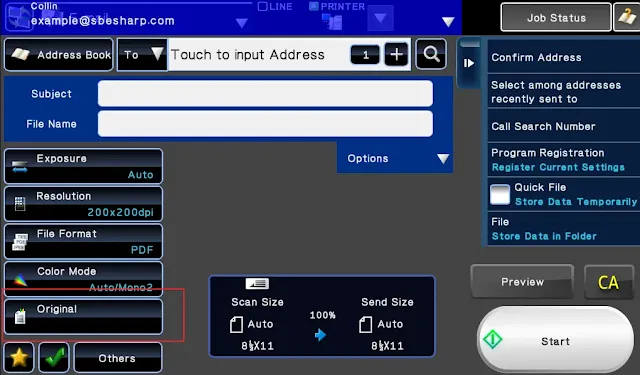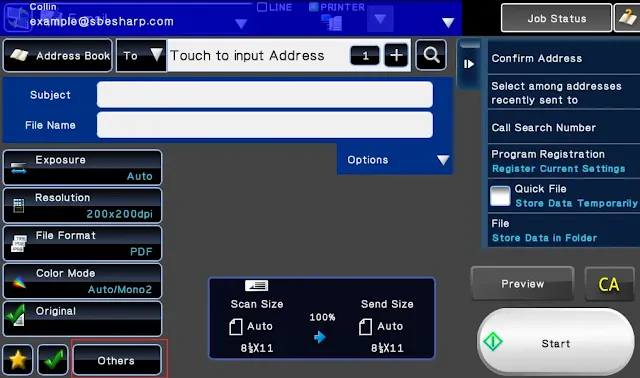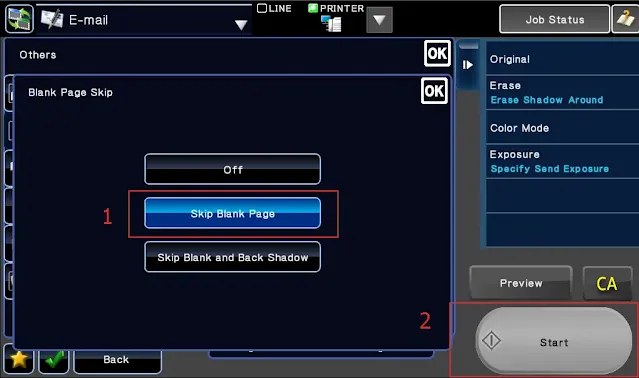Sharp Scanner files document use
You will be able to divide an original document that has a large number of pages into sets with the assistance of this function. You will then be able to scan each set using the automatic document feeder before sending all of the pages together in a single transmission.
You can also send a fax by placing originals in both the automatic document feeder and on the document glass.
Use this function if you have more original pages than can be placed at once in the automatic document feeder.
RECOMENDED: How To Find Mac Address on Sharp Printer
How To Scan Double Sided Documents Sharp Printer
Scan a 2 Sided Document on a Sharp Scanner
A frequently asked question when scanning with our scanners is how to scan a 2 sided document on a Sharp machine.
It’s quite simple, you just need to know where to look. You can also activate a [Blank Page Skip] feature to erase any blank pages from the file in case some of your pages are 2 sided and others are not.
Follow method with the step-by-step below it:
1). Please: Touch Scan or whichever button gets your to your scanning address book.
2). Choose your name or scanning destination, then select "OK".
3). Next - Touch the Original button at the bottom-left corner of the touch screen display.
4). Now, Touch 2-Sided Booklet, then touch Start to begin scanning your files work document.
If you have any blank pages that you do not want to be included in your file, you may activate the "Blank Page Skip" function to remove such pages from the output file so that your file has just the pages that you wish to include.
This is a great feature that will help make your files look as professional as possible. Following along with these pictures to activate blank page skip.
Blank Page Skip
1). Instead of touching Start after selecting “2 sided booklet” and select "OK".
2). Touch Others at the bottom-left corner of the touch screen display.
3). Touch in Blank Page Skip.
4). Touch Blank Page Skip again, then touch Start.
After following along with this procedure you should have a nice, clean PDF of only the pages with content in your pile of papers.
You will now be able to scan a document that is double-sided and, if necessary, delete the scanning pages that are blank.